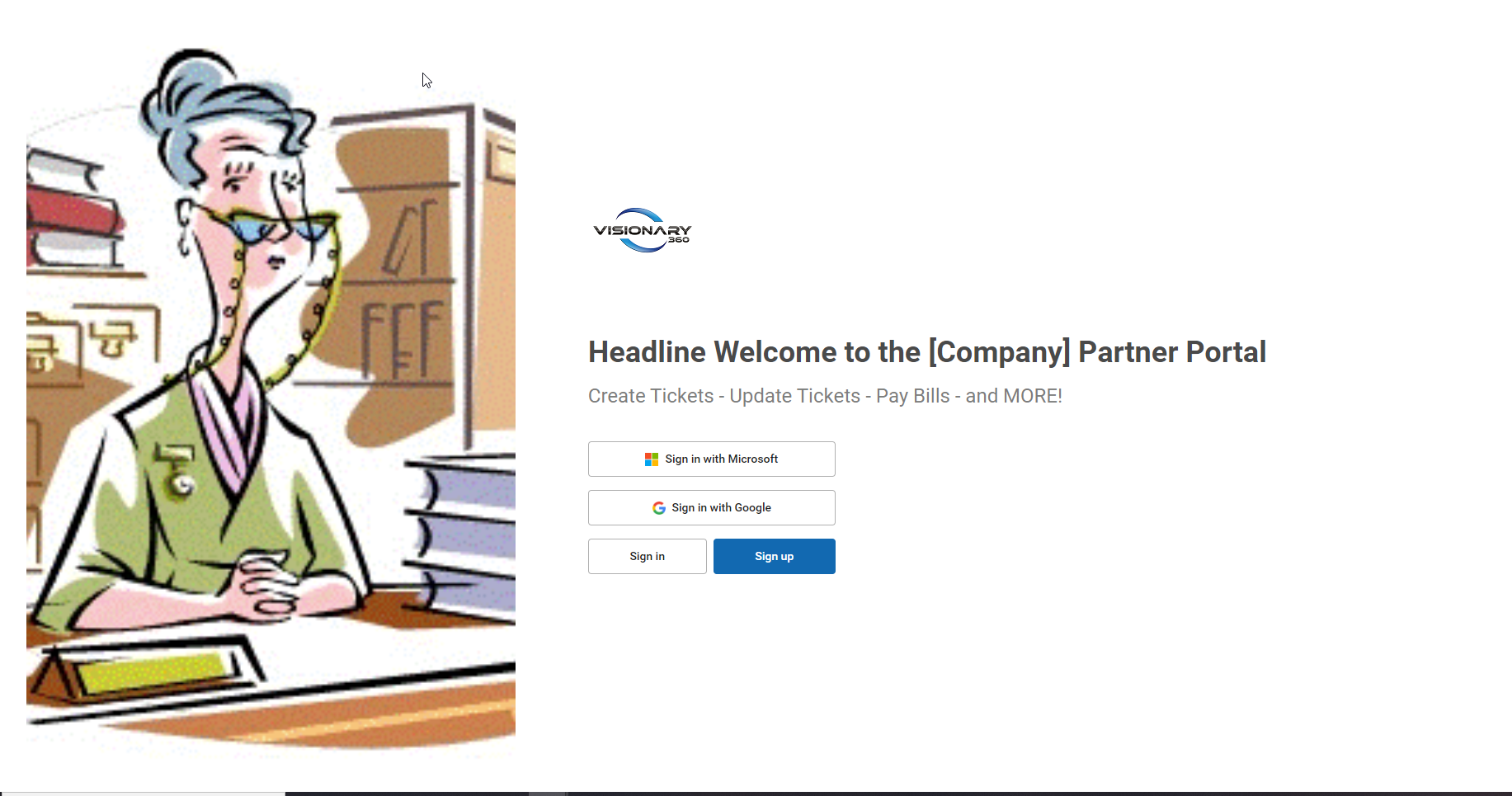Just before the new year Manage quietly launched a new customer portal which they refer to as the “NEW Customer Portal.” All cloud and on-premise partners have access to the new portal, however, it should be noted that regardless of if you’re a hosted partner or not, the new portal is hosted on ConnectWise’s server.
Visually the new customer portal is sleek, responsive, easy to navigate, and a huge change from the old portal. Functionally the new the customer portal is coming into its own, while it does not match the legacy portals features 1 to 1, it has some really awesome new features, and updates are being pushed regularly.
What’s awesome about the new customer portal?
- Improved User Management, Security, & Authentication:
Note: Unlike the legacy customer portal, you must log-in to your portal to manage and configure settings.
-The new customer Portal automatically imports your contacts from your manage and only displays active contacts.
-Your customers are now required to use their Microsoft, Google, or ConnectWise SSO accounts to log into the customer portal, which streamlines account management and security.
-Customer permissions have been streamlined and no longer allow for granular security settings, however, sometimes less is more. - Easier to Configure and Manage:
-Instead of navigating to your customer portal set up reviewing 7 tabs of settings and user permissions, the customer portal has been condensed down to just 7 configuration areas, and the entire portal is managed from the customer portal itself.
-You can configure your URL, branding, board access, service ticket types, payment settings and manage users’ access and permissions. - Our Favorite: ConnectBooster is now available as a payment option for customers’ invoices in the Manage portal. Paypal is also available.
- Service types allow to you use a drag and drop form builder to guide users through the ticket creation process, these ticket templates appear for the user when logged in to create tickets based on common issues, customizing board options, types, statuses, and required information
What kind of records can my customers follow up on in the new customer portal?
- Create, follow, look-up, update, and monitor user-submitted tickets or all tickets submitted for that user’s company.
-Customers can update the status, add notes, attachments, and monitor both opened and closed tickets - Customers can view all closed invoices in Manage if they have the correct user permissions in the customer portal. If you have enabled PayPal or entered your ConnectBooster API, your customer will have the ability to pay these invoices as well.
- Projects, Project Phases, Project Tickets, & Scheduling and Project Work Plan information will be visible to the customer, with the ability the update project tickets. By default, your customers will not have access to your project boards.
- If a user is given full admin rights the user will also have an option to manage their member’s access to your customer portal.
A quick overview of the customer side of the Manage customer portal
The cons to the new customer portal:
– Missing are Opportunities, agreement and configuration information. ConnectWise has confirmed these are on the roadmap.
– Google Chrome is the only supported browser at this time.
– First time setup, make sure you have assigned yourself admin rights as not to lock your self out of the management side. You do have the option to reset the portal, allowing one to gain access again.
– Only available as hosted option.
– First time setup, the wizard will update the support portal URL in the My Company screen, however if you have html links within your email templates, these will need to be manually updated.
Useful links:
New ConnectWise Customer Portal
Build Your Service Catalog – New Customer Portal
New ConnectWise Customer Portal FAQ