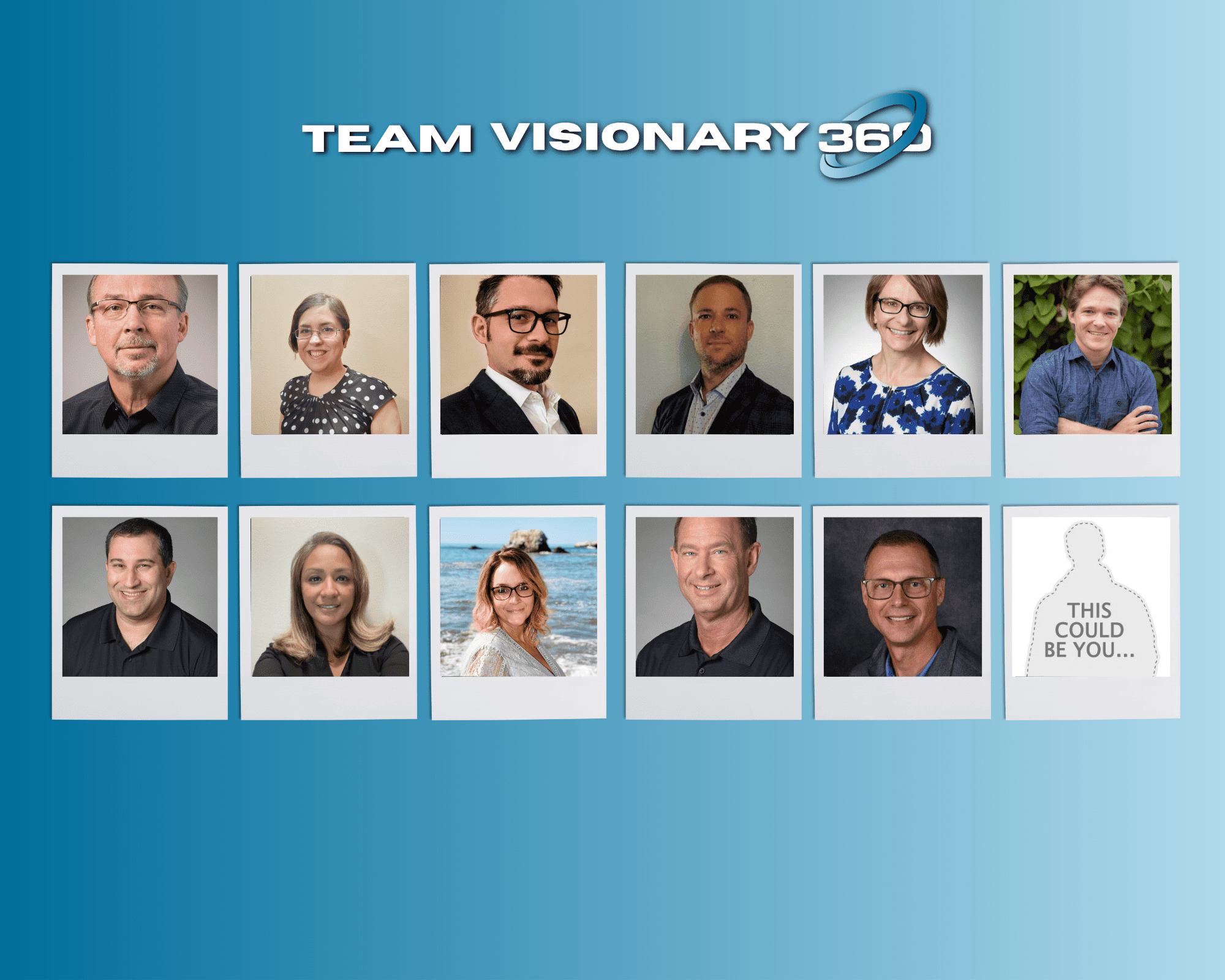Communicating with clients is hard enough but when ticket notices, including closed loop replies are landing in your clients junk mail folder, well it seems like a rabbit hole that won’t fill in.
We wanted to run through some steps which may help improve this annoying issue. Please note, we cannot guarantee that the following steps will solve the junk mail issues, however these are recommended practices so it can’t hurt.
- (On-Premise & Cloud hosted) Modify your client’s spam filtering system to always treat your domain as authorized.
- (Cloud hosted) Verify the SPF recorded are entered properly in DNS. Read this KB Article for more detailed information.
Summarized version: Make sure one of the following are added to your external domain’s DNS: v=spf1 include:spf.myconnectwise.net ~all or include:spf.myconnectwise.net - (Cloud hosted) Add a DMARC record. This is a new method not commonly known yet. Read this KB Article for more detailed information.
Summarized version: Open your DNS provider interface and add the following CNAME records:DNS Record 1 Type: CNAME
Hostname: s318306._domainkey.YourDomain.com
Note: some providers require entering s318306._domainkey instead.
Enter this value: dkim.smtp2go.netDNS Record 2 Type: CNAME
Hostname: em318306.YourDomain.com
Enter this value: return.smtp2go.netNeed to test? Navigate to MXToolbox.com and run an MX record check.
- (Cloud hosted) If emails still find their way to the junk mail folder after performing the above, send a request to help@ including details about the junk mail issue and the Cloud team will review if they need to do anything special on their side for your DKIM issue.