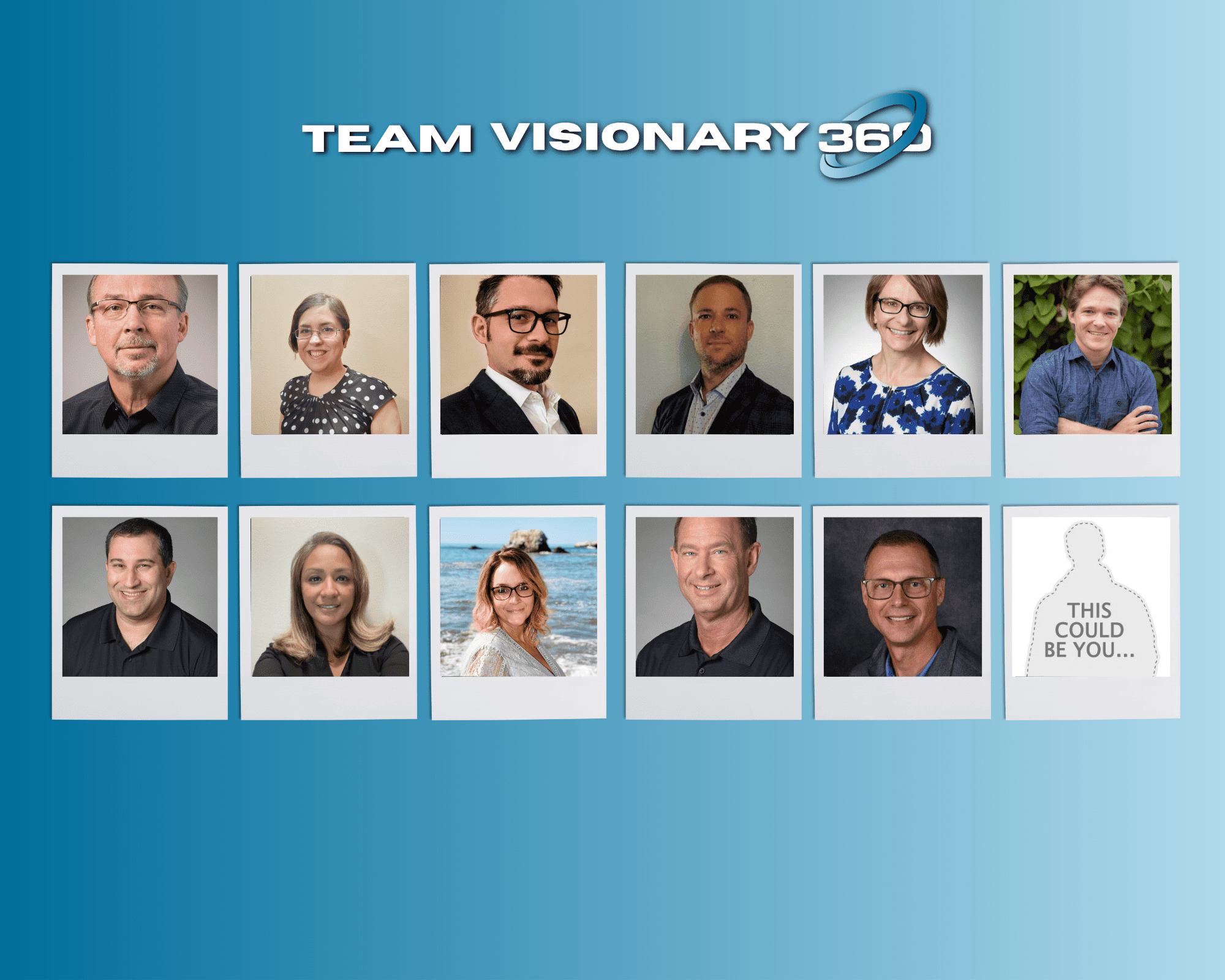Tracking referrals in ConnectWise Manage? You may have noticed this has been moved, or you may not know this even existed.
Knowing who referred a prospect should be a big item within your sales process, so it makes sense that we should be able to easily track this right?
To add a referral to your open Sales Opportunity:
- Select the Contact Tab.
- Select or add the referral as the contact.
- Under Email, select the check box “Contact is a referral source.

Next, let’s report on our referrals: Navigate to Sales > Sales Reports > Referral Report
- Select department
- Report by sales member, or leave blank to show everything
- Select report range
- Select Opportunity for “Sort on Field”
- Select your sort order
- How would you like this rendered? PDF, Excelj, XML or CSV?
- Run the report!
To automate this function, simply schedule this report using your sales cycle as the date range of the report.
Currently there are no triggers available for use within workflows.