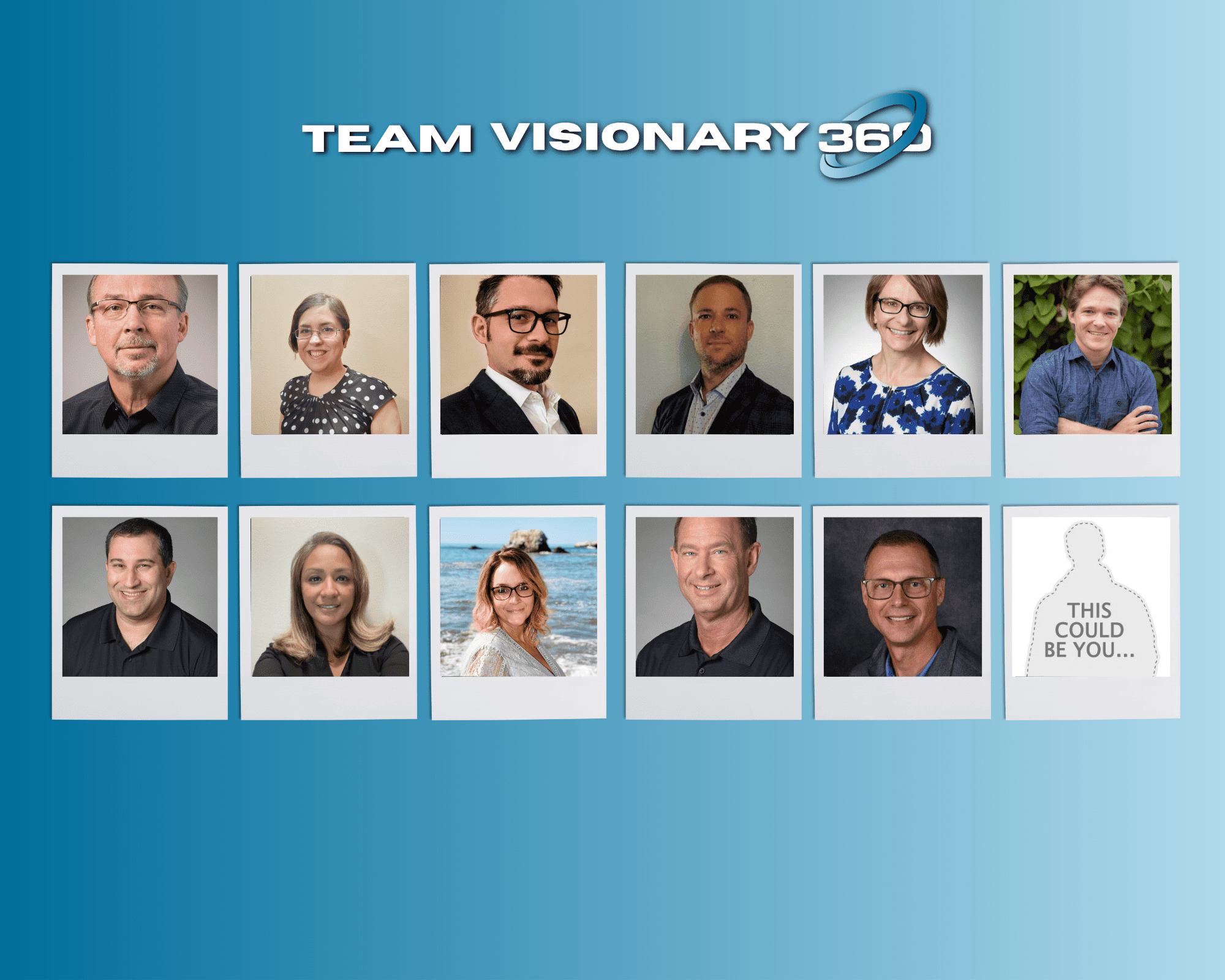Running a service department is hard enough. Coordinating support requests, rescheduling, emergencies and the list continues.
The last thing a service coordinator needs is a client sending support requests directly to a team member. Once a client acquires one of your team members email addresses, it’s like winning at Vegas! Well, at least in their prospective view. They feel sending a support request directly to a technician will result in instant support.
Here is the problem:
- If a team member answers the request, it asserts that this method is allowed.
- If the request is handled, is there a ticket created?
– No ticket = lost revenue if would of been a billable action.
or
– No ticket = lost revenue numbers against an agreement.
and
– No ticket = zero documented information.
Here is the answer:
- Create a public folder where the email can be dragged to, connected by an email connector. The email connector can be set to send a message back to the original sender, advising them that they shouldn’t do this anymore. Oh wait, this option is no longer available.
- Install the Outlook plugin from ConnectWise. This option however requires one to be in front of a computer with Outlook to use. Not convenient if at a sporting event or golf course. This option also doesn’t send a message back advising them that they shouldn’t do this anymore.
- Subscribe to Email reConnector, a productivity tool powered by Visionary 360. Yes a shameless plug, but let’s look at the abilities:
– Unlimited users.
– Unlimited boards. (Forwards)
– Creates activities from email. (Nothing commercially does this except for ERC)
– Can use a special status on a service board to send a message back to the sender that, they shouldn’t do that anymore.
Let’s look at an example in how to use a special status, sending a message back to the original sender. (Client)
Step 1. In ConnectWise Manage, navigate to the service board which new support requests are sent to. Create a special status with a special message. Here is an example.


Step 2. Subscribe to Email reConnector. Learn more about Email reConnector here.
Step 3. Create a forward in Email reConnector, specifying the new status created in step 1.

Step 4. Start using Email reConnector. Simply forward the received email to the forward address enabled in Email reConnector. Email reConnector will create the perfect ticket, while sending the status message back to the sender.