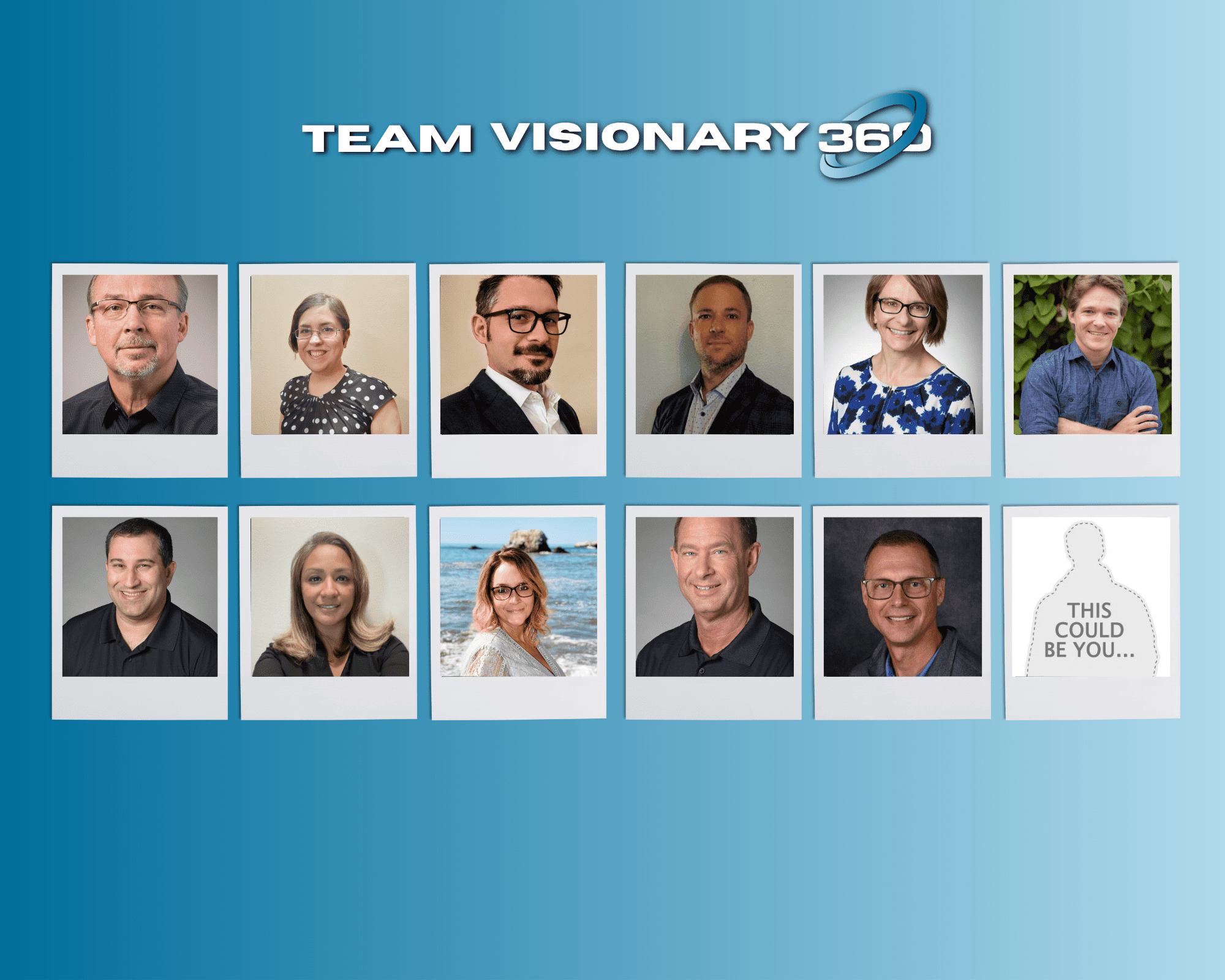During a hallway discussion at IT Nation, it was suggested that we create a blog giving some examples of when more service boards should be created.
We see various service board setups in our consulting practice. Two typical extremes seen:
- One master service board
- Multiple service boards (Out of control)
For most service operations, one service board simply is not enough. Too many tickets on a single board creates confusion, and simply tickets get lost.
Knowing thee average ticket load can help determine if a current service board should be broken out into other specialty boards.
Running the following report will give an insight to each service board currently in use.
Navigate to System > All Reports > System Module > Service System Audit Report.
Run the report, then review the data.

A good rule to observe is to keep the ticket count at a manageable level, like no more than 150 tickets.
When creating service boards, keep the following in consideration:
- Revenue (Line of business, department, etc)
- Specialty (Backups, custom monitoring, etc)
- Agreements (Specialty boards could require a dedicated service board)
- Ticket overload (See report)
- Service teams
- Security (Restrict views)
- Each board has it’s own setup: Email address, statuses, everything!

Some typical service board recommendations:
- Administration
- Monitoring
- RMM- Informational (Auto-close)
- RMM – Actionable (Require technical staff)
- RMM – Critical (High priority)
- Accounting
- Service (Help Desk)
- Sales
- Mini-Projects (Revenue coded)
- HR
- Recurring
- Vendor specific monitoring
Remember images used in status templates must be hosted on a webserver.
Images can not be embedded like in an email.