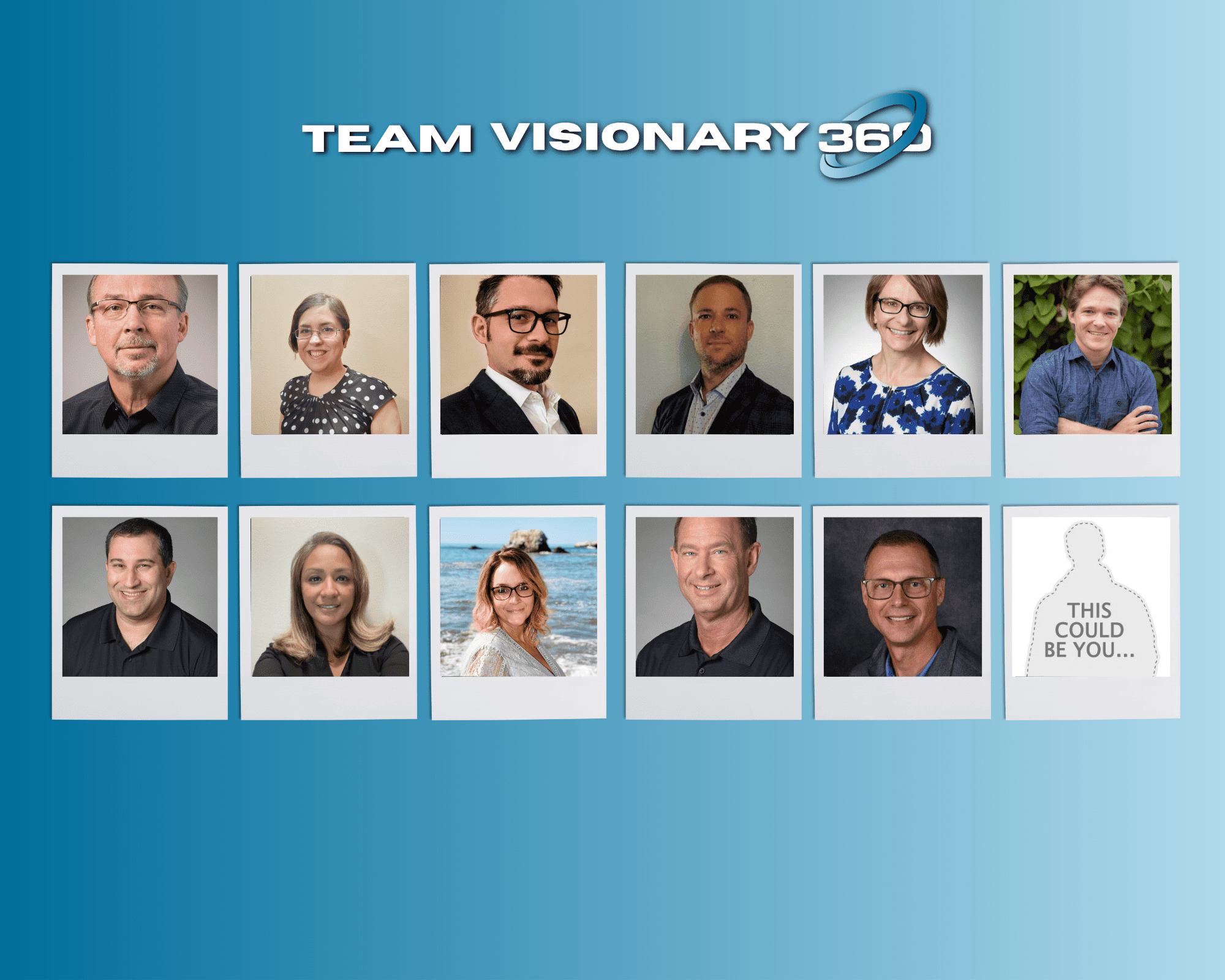A ticket is closed, days have past and then the ticket contact replies to the ticket’s email advising the problem is not resolved. Depending on the board settings, either the ticket is automatically reopened, or a new ticket is created, but the question is which should it be?
ConnectWise Manage has an option which is set per board to handle the question “To reopen or to create new”. Let us review these settings and discuss some best practices.

- Do we want a closed ticket to be able to be reopen?
No: The default setting and no future action is required.
Yes: Check the box next to “Allow Email Connector to reopen closed tickets. - Do we want the resources who were assigned to the ticket to be reassigned?
No: The default setting and no action required. In this case we want the board dispatcher to determine who should be assigned to this ticket.
Yes: Check the box next to “Reopen assigned resources”. This is useful for smaller organizations or special purpose boards. - What ticket status should be set when the ticket is reopened?
Using the drop-down selection, chose the desire ticket status for this board. As a best practice we suggest using a status named “Re-opened”. This allows instant understanding that the ticket was in fact reopened, and a special notification can be sent to the ticket contact acknowledging that the ticket was reopened. - Now let us determine what framework we want to put in place for determining if we reopen a ticket or create a new one.

A. Option 1: Never reopen a ticket created more than x days ago. This option, usually misunderstood, calculates from the day the ticket was created, not closed.
Example: Ticket was created on the 1st and closed on the 11th. The chosen setting for this option was entered as 14 days. The ticket contact replied to the email on the 17th advising they still were having problems. Since the ticket was created on the 1st and the reply was on the 17th, this is past the setting of 14 days, so the system would create a new ticket.
B. Option 2: Never reopen a ticket closed more than x days ago.
This option calculates from the day the ticket was closed. This is the most common selection, as we can state that if there has been no response in x days from when the support team closed the ticket, then we can presume that this has become a new issue and a new ticket should be created. What setting should we use? Visionary 360 starts with 30 days as a suggestion, however this is best determined by what you see over time with your clients. 5 – 14 days is some of the common selections we see being used.
Best Practice Tip:
When decommissioning old service boards, we suggest disabling reopening of tickets, or at least have limits set as in Option 1 or Option 2 from above.