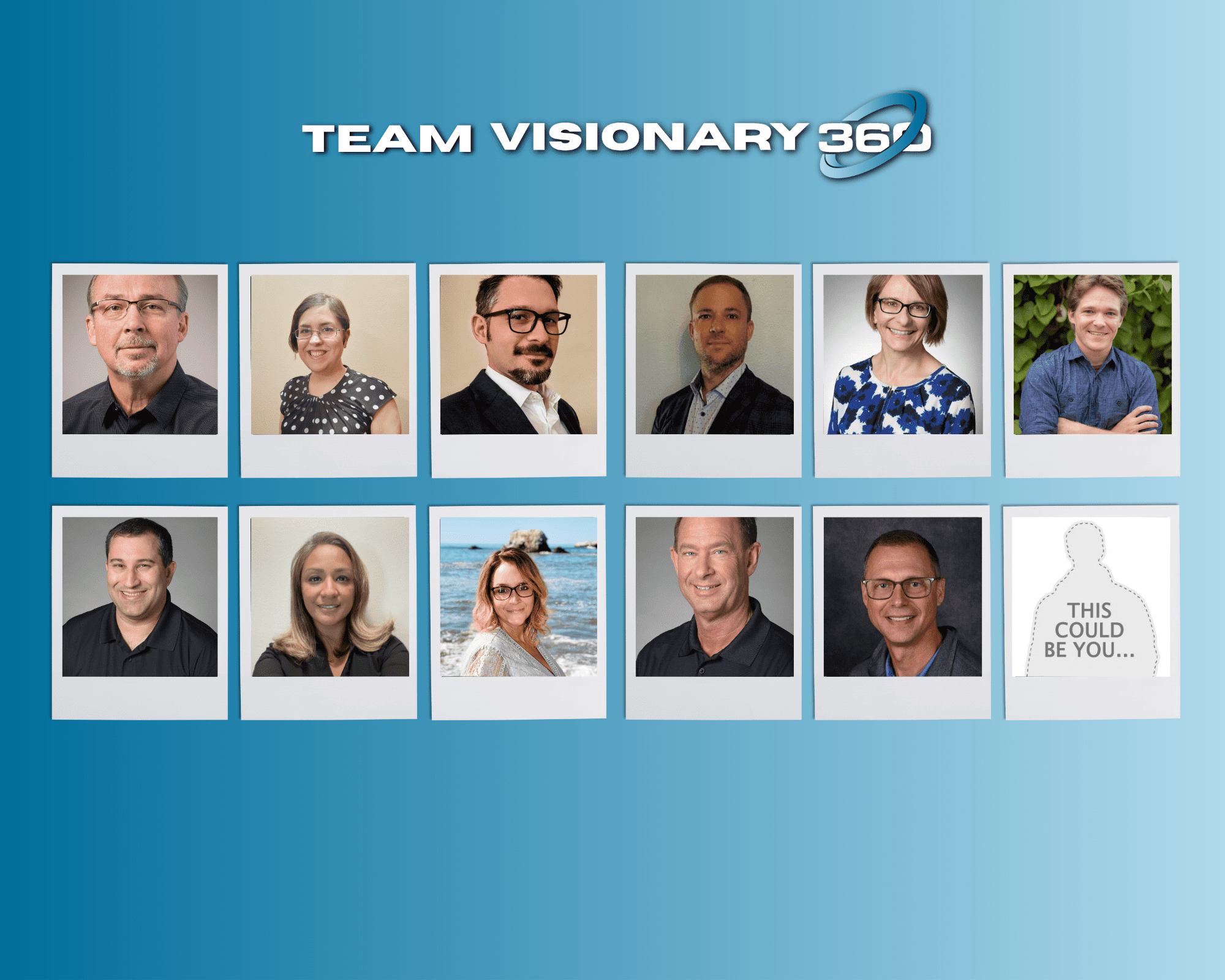Visionary 360 recommends billing agreements using recurring agreement addition products. Billing your agreements this way has several advantages over the single Billing Amount field on the Agreement screen.
- Entering and tracking costs for each line product separately.
- Mapping revenue to the correct GL account.
- Adding serial numbers for covered devices.
- Auto updating usage counts by integration with a 3rd party monitoring software.
Getting the most accurate information regarding agreement profitability requires that information pertaining to agreement additions remains current. While billing using additions provides the most accurate determination of agreement profitability, updating agreement additions is a formidable and often dreaded task.
ConnectWise provides a “short cut”; where you can update multiple additions for multiple clients simultaneously by using the global Additions tab. From this screen you can update price, cost, quantity billed, start & end dates, taxable status, and information related to purchasing.
The global Additions tab is found on the Agreement Search screen under the Finance module.
Here you can update parameters for agreement additions pertaining to a single client or multiple clients without having to drill into their agreements saving time and clicks.
The Actions drop down at the top the the page lists the various updates which can be carried out from this page.
Changing vendors for a 3rd party branded backup product and need to update the name on your agreement addition, or did you just learn your costs for the AV solution you bundle into your Managed Services agreements just went up by 7%? Do all the necessary updates from the global Additions tab!
Simply select the affected products from the affected clients, then select the desired change from the Actions menu. With the “Adjust” actions you can increase or decrease the current values by either a count, value, or percentage depending on what is being updated. The “Update” actions allow you to change multiple additions to the same value.
A desired action not present? Using the Global Additions to filter the view allows quick updating without the hassles of back and forth.
Visionary 360 recommends reviewing the global Additions screen on a quarterly, semi-annual, or annual basis to confirm agreement addition counts and costs to ensure correct profitability reporting. You can’t grow if you don’t know.