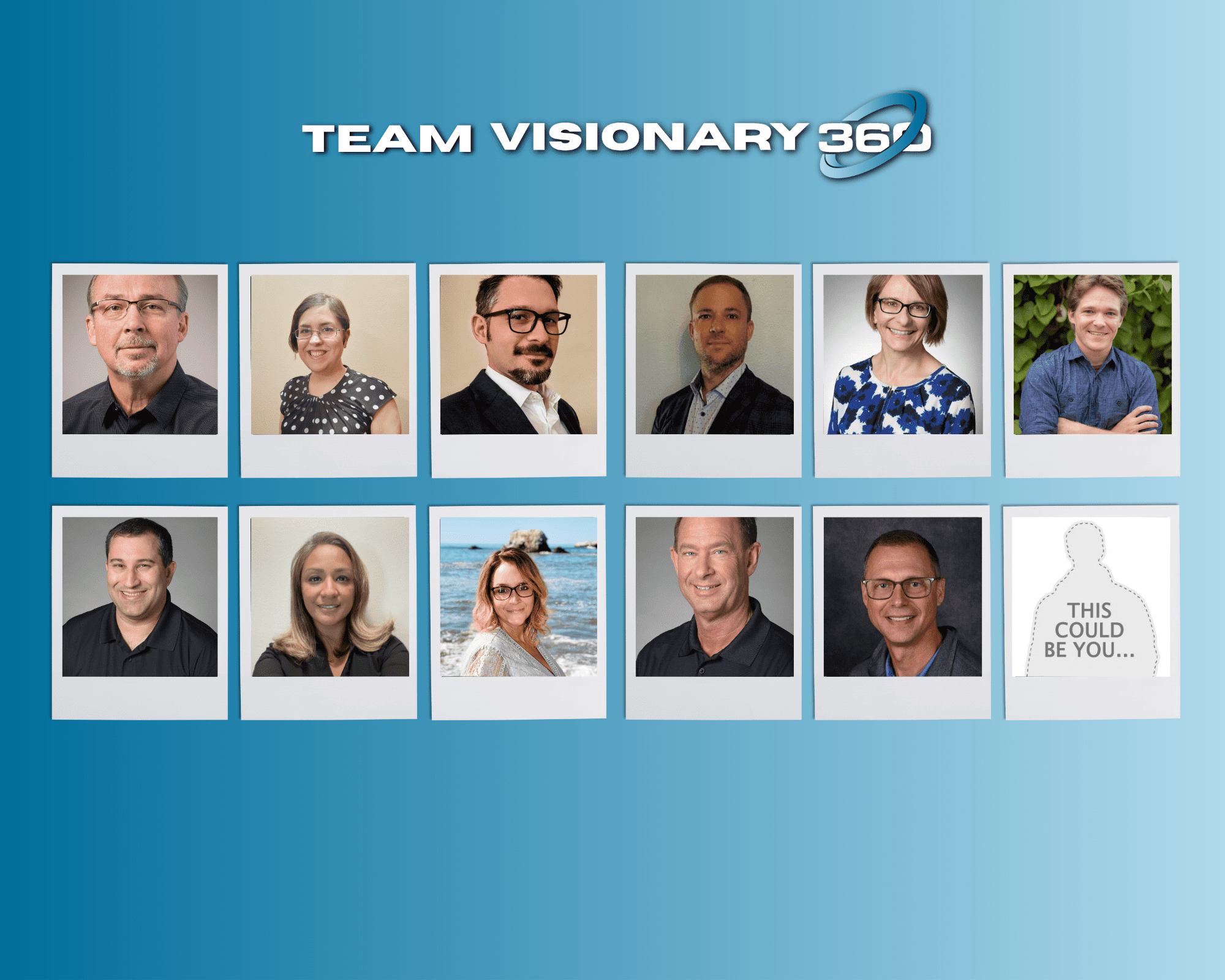Are you reviewing your agreements? Consistently? (We won’t tell)
Agreements are for billing and service handling. Agreements which “cover” certain types of service should be reviewed on a recurring basis to determine if the agreement is properly priced. An agreement which is consistently upside down isn’t making you money, it’s costing you money and the word BANK isn’t in any solution providers names that we have met.
Arnie Bellini showed us how ConnectWise in the beginning days kept tabs on all of us ConnectWise Partners and the amount of support each of us were acquiring. Instead of being open ended, an amount was entered which once the partner used a portion of would trigger a workflow, notifying management to review the account. In this blog we will show his quick tip as a method to manage your agreements better.
Agreement coverage is handled in the Application Parameters section. What is measured (Hours, Amount, or Incidents) and their limits. It is quite common to setup agreements using “no end date” and the Application Limit of “Unlimited”.

Using these settings allows an agreement to continuously work, auto renew and fingers crossed, it makes money. The question is, is this agreement making money? Let us see how Arnie did this in the beginning days.
- Setup the agreement. For this example, we do not care if there is an end date or not.
- Set the Application Limit to “Limit to” and a starting number for the limit field*.

- Create a workflow which looks xx % remaining in the agreement. (Number set in the limit field) Send alert to managing member to review the agreement usage.

- After reviewing the usage, update the limit field and as a best practice, we recommend making a note about the usage change in the Agreement’s Internal Notes.
*If you are concerned about the agreement running out of available time, the “Allow overruns” can be used. Enable this function and enter an allowance in the field.
This is only one method to managing agreements, but we hope this tip will help those currently not doing any types of review.